Follow The Below Steps:
- Click on Windows, for this you can click on the Windows key from the keyboard or click on the Windows icon from the mouse too.
- From there select Settings. For ease, you can click the Windows +I once to reach Settings in your Windows.
- Click on the Apps options from Settings. It will show the different tiles on apps.
- Go to the Apps & Features from there.
- Go to Start and then All Apps.
- Find, and do a right click on the particular app which you want to delete.
- Click on Uninstall from there.
- Scroll down and then find App List there & Decide apps which you want to delete.
- Click on the Three dots (Options) of particular apps and then Uninstall.
- Again click on Uninstall from the pop-up.
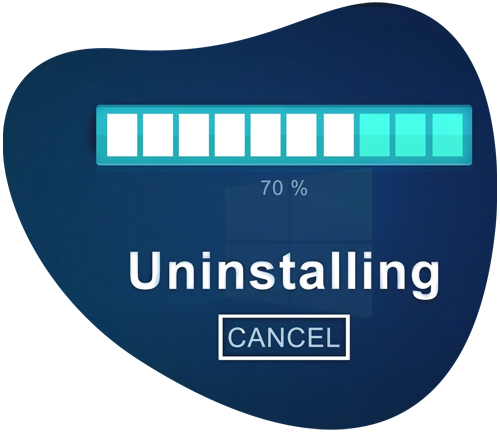
Ready to get started with Askxquad
Chat With Us!